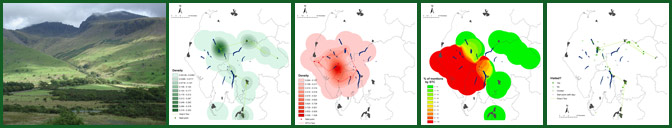How to use Google Earth
Getting started
- To put the map and the text in the same window go to Tools > Options and under the General tab ensure that "Show web results in external browser" is not checked
- Turn off unwanted content that Google Earth adds by default by going to the Layers window on the sidebar and unchecking the box next to Primary database
- Hide the Layers window by clicking on the down arrow next to the word "Layers"
Basic controls
- The three tools on the right-hand side of the map allow you to:
i) Rotate and tilt the map
ii) Pan
iii) Zoom in and out
- Single-clicking on a place name, or day number, on the Places window on the sidebar highlights the location using a speech bubble
- Double-clicking on a place name, or day number, on the Places window zooms in on the place (click on the map window to stop it zooming)
- Clicking on an excerpt of text on the Places window or a hyperlink in a speech bubble takes you to the appropriate location in the text
Using the map
- Gray and Coleridge refer to over 650 places in their text and we have locations for almost all of these. Showing all of them makes the map very crowded and our static maps provide simpler summaries
- Categories of places are grouped in folders which can be turned on and off by checking or unchecking the box next to them in the Places window on the sidebar
- Folders can be opened and closed to reveal sub-folders. This is done by clicking on the + or - symbols to the left of the check-boxes
- There are three top-level folders: one contains Gray's tour; one contains Coleridge's; and the third has an 1815 map of the Lake District (this is not included on the low file size version). Clicking on the word "Text" below the writer's name will open the text of the tour either in a window within Google Earth or an external browser (see "Getting started" above)
- Opening the "Gray" or "Coleridge" folders reveals three further sub-folders: one containing the outline of each tour; one containing the places the writer started each day of their tour; and one containing the detailed places in each tour
- The Tour folders contain a straight-line representation of the places each writer visited on each day. Individual days can be turned on and off. Note that as the text is not always linear, this line sometimes doubles back on itself. It is intended as an illustration of the order in which the writer referred to places he visited. It is not an accurate representation of the route followed
- The Start places folders give the place where each writer started each day. It can be used to link to the appropriate day in the text by clicking on the hyperlink in the speech bubble
- The Day by day folders contain all of the references to places in each day of the tour. These can be turned on and off in whole days or individually. Clicking on a place gives details about it. These can be linked to the appropriate day in the text
- The features shown in the speech bubbles about a place include:
i) In Bold the spelling of the place name as given by the writer
ii) Standardised: A standardised modern version of the place name
iii) The Writer's Name and the Sequence number in which they mentioned the place
iv) Whether this mention was concerned with the writer actually visiting the place (Yes, No or Unknown)
v) The day when the place was mentioned including the day of the tour, the date, and the day of the week. This links to the appropriate day in the text
vi) A link to photos of the locality (from Flickr.com)
vii) Links to allow you to access modern driving directions to/from this place
Driving directions
Modern driving directions between any two places can be found:
i) To identify the place you want begin your journey, click "From here" in the speech bubble. The place name will appear in the From box of the Directions tab in the Search window on the sidebar
ii) To identify the place you want to travel to click on "To here" in the speech bubble. The place name will appear in the To box of the Directions tab in the Search window on the sidebar
iii) Click on the magnifying glass symbol (Begin search) next to the To box
iv) Clicking on the Play arrow (Play tour) on the Search window will give a three dimensional fly-through of the route followed. The speed of this tour can be adjusted using the Touring tab under Tools > Options
Photographs
- Flickr.com allows people to upload their photographs in a form that is accessible to all. These photos can be geo-tagged so that their location is known. We can link to these photographs from Google Earth to provide contemporary images of the sites mentioned by Gray and Coleridge
- Clicking on the "Photos (External link)" hyperlink on a place's speech bubble will search for images on Flickr that are geo-tagged as near this location and tagged as "landscape" images
- The results will be launched in a web browser. If you have split the screen so that the websites are displayed within Google Earth (as recommended under getting started) Flickr does not display well. Pressing the "Launch this page in an external browser" button will move this to an external browser window making it easier to use
- For full instructions on Flickr see their website
Please note that we have no control over the accuracy or content of images in Flickr or other external internet sites
Notes on accuracy
- Gray's account includes references to 289 places of which we have locations for 88.3%. Coleridge's account references 386 places of which we have located 97.4%
- We converted the place names to grid references using a place name gazetteer that provides a location with a nominal accuracy of 500m in x and y. We have made no attempt to improve on this accuracy and, indeed, places that cannot be easily referenced by a point location (lakes, mountains, rivers, areas, seas, etc.) may be considerably less accurate than this. Some place names may also be ambiguous, for example, Grasmere can be a lake or a village or a vale
- The 1815 Map of the Lakes is included to give an idea of what the Lake District was like at the beginning of the nineteenth-century. While we have attempted to geo-reference it, the map includes no information on projections and its level of accuracy is unknown. It does not always match the locations from Google Earth or our locations. In all cases the 1815 map should be considered the least likely to be accurate